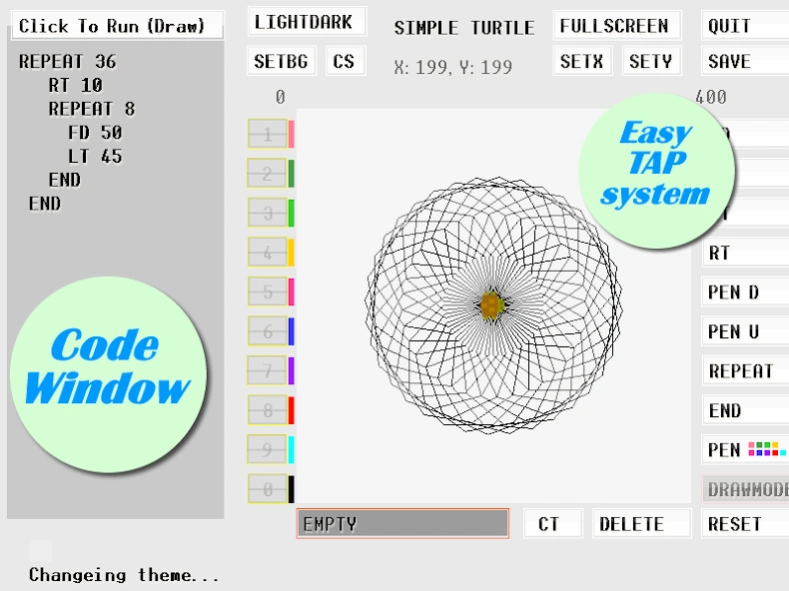Simple Turtle LOGO1.89
Publisher Description
Simple Turtle LOGO -Fun user-friendly app for learning the basics of coding for kids & school (STEM)
Learn & experiment to create amazing Turtle Graphics with a simple coding language - LOGO.
Great for STEM education & learning.
Fun tap-based UI interface
Fast, Easy and Fun coding app
- TAP the commands you want, then ADD them to your program! Hit RUN when done! Use REPEAT for more advanced designs.
Tap Cursor line to open NEW Keyboard! To type in your code
* Used by students for School Exam Practice *
FIRST PROGRAM:
Tips:
1. Tap commands to appear in bottom, then hit "Add Commands".
2. Your current program code is now displayed on the left.
3. Tap "Click to Run" to execute
If you make a mistake hit Clear Screen (CS) or RESET to start again.
LOGO coding language was created in 1967 and used as a beginners programming tool. Simple LOGO is for computer coding for beginners.
Key Features:
- Easy for anyone to use
- Basic Math and Geometry
- Simple Loops and Nested Loops
- Create great patterns and designs using code and mathematics
- Simple Tap GUI system for all commands
- Use for junior / senior class work or study
Great educational STEM programming app for teaching coding to beginners, using the Point and Click commands. Useful for your Logo exams or STEM coding events. Ideal for early computing students and stem education projects. Helps improve math skills too.
Follows close to the
Logo
standard.
Step 1.
Press Commands on right side, press number values on left
e.g. FD 50 LF 35
Step 2.
Press 'Add Commands' to add commands to the Code Window
Step 3.
Tap - "Click to Run" to execute code
About Simple Turtle LOGO
The company that develops Simple Turtle LOGO is Gazzapper Games. The latest version released by its developer is 1.89. This app was rated by 4 users of our site and has an average rating of 1.4.
To install Simple Turtle LOGO on your Android device, just click the green Continue To App button above to start the installation process. The app is listed on our website since 2021-09-14 and was downloaded 74 times. We have already checked if the download link is safe, however for your own protection we recommend that you scan the downloaded app with your antivirus. Your antivirus may detect the Simple Turtle LOGO as malware as malware if the download link to com.gazzappergames.turtlelogo.coding.educational is broken.
How to install Simple Turtle LOGO on your Android device:
- Click on the Continue To App button on our website. This will redirect you to Google Play.
- Once the Simple Turtle LOGO is shown in the Google Play listing of your Android device, you can start its download and installation. Tap on the Install button located below the search bar and to the right of the app icon.
- A pop-up window with the permissions required by Simple Turtle LOGO will be shown. Click on Accept to continue the process.
- Simple Turtle LOGO will be downloaded onto your device, displaying a progress. Once the download completes, the installation will start and you'll get a notification after the installation is finished.
Program Details
System requirements
Download information
Pricing
Version History
version 1.89
posted on 2021-09-14
Improved parser
Update fix for small UI bug
New: Script code highlighting
Fix / update for multiple recursive repeats...
version 1.85
posted on 2021-08-23
New: Script code highlighting
Fix / update for multiple recursive repeats...
version 1.80
posted on 2021-08-13
Fix / update for multiple recursive repeats...
version 1.09
posted on 2021-03-14
new coding app for school coding or fun creativity
- create graphical designs using code
- tap cursor line for popup keyboard
- tap buttons around canvas area to create commands quickly
- great tool for stem and beginner classroom coding
version 1.05
posted on 2020-08-04
new coding app for school coding or fun creativity
- create graphical designs using code